Can I just say that I am thoroughly enjoying my Photoshop Class and all the cool new tricks I can apply to my photos. And no, I do not consider that ‘cheating’, it is merely ENHANCING the beauty of the shot. You’ve still got to get the shot in the first place – now you can just have more artistic freedom with it on the back end!
My only complaint with the class so far is that it is four TEN HOUR DAYS. Seriously, that is way too long for this pregnant girl to pay attention. I’m ready to nap by 11:30. In fact, I tried hunting down a couch over the lunch break last week, but didn’t have any success… :(
Here are a few of the useful things I learned how to do this week:
Sarah: Before Color Correction and Smoothing
Sarah: After Color Correction and Smoothing (please note the baby-smooth skin, added eyelashes, and brightened eyes)
Adding Borders using the Mask Tool, Brushes and the Color Matching Tool
Designing Shapes Using Fun Brushes and the Free Transform Tool




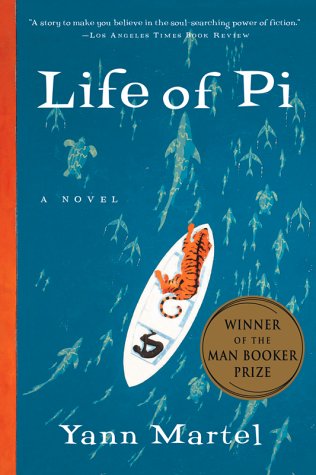

I am so jealous! I would love love love to take photoshop classes… but anything in English is expensive here… sigh! So I am just learning it on my own. I would love to make my skin look baby smooth too! LOL! Thanks for sharing this with us!
Great tricks! Now how do you do part on making someone look slimmer. I need that one!;-)
Don’t know that one yet but I’ll keep you posted!